Transform your raw data into business insights
Get powerful business insights from the data you capture across all your systems. Power BI turns your organisation’s raw data into reports, charts, dashboards and other visualisations. It brings together silos of data into one reporting platform.
Dashboard Reporting
To make fast business decisions the most important information needs to be at your fingertips. With Power BI the key charts and information can be grouped into one dashboard. Dashboards can be set for a particular department, for example the Sales Manager has a Sales Dashboard which shows monthly targets, achievement towards targets by salesperson, sales by products and the forecasted pipeline.
User Driven Reports
Power BI reports are not static, they are designed to be interactive so the users can explore the data. For example, the user can set a filter on a particular product which causes all the charts in the report to automatically filter by the product. Reports can be design for drill-through to the raw data, and hyperlinks to the originating system can be made available for fast navigation.
Consolidated System Reporting
Every organisation has multiple system. Often data from each system needs to be consolidated into one report. This use to involve manual exporting and combining with Excel which is very cumbersome and time consuming.
Power BI solves this problem by extracting the data from each system into one data model. This data can then be consolidated and shown in a single report or dashboard. There are a lot of opportunities and cost savings to be gained when data silos can be integrated.
Mobility
Power BI has been built to be accessed from mobile devices. The Power BI app for iPhones or Android phones allows you access to your dashboards and reports wherever you have Internet access.
Transform your raw data into business insights
Get powerful business insights from the data you capture across all your systems. PowerBI turns your organisation’s raw data into reports, charts, dashboards and other visualisations. It brings together silos of data into one reporting platform.
Dashboard Reporting
To make fast business decisions the most important information needs to be at your fingertips. With PowerBI the key charts and information can be grouped into one dashboard. Dashboards can be set for a particular department, for example the Sales Manager has a Sales Dashboard which shows monthly targets, achievement towards targets by salesperson, sales by products and the forecasted pipeline.
User Driven Reports
PowerBI reports are not static, they are designed to be interactive so the users can explore the data. For example, the user can set a filter on a particular product which causes all the charts in the report to automatically filter by the product. Reports can be design for drill-through to the raw data, and hyperlinks to the originating system can be made available for fast navigation.
Consolidated Reporting
Every organisation has multiple system. Often data from each system needs to be consolidated into one report. This use to involve manual exporting and combining with Excel which is very cumbersome and time consuming.
PowerBI solves this problem by extracting the data from each system into one data model. This data can then be consolidated and shown in a single report or dashboard. There are a lot of opportunities and cost savings to be gained when data silos can be integrated.
Mobility
PowerBI has been built to be accessed from mobile devices. The PowerBI app for iPhones or Android phones allows you access to your dashboards and reports wherever you have Internet access.
Transform your raw data into business insights
Get powerful business insights from the data you capture across all your systems. PowerBI turns your organisation’s raw data into reports, charts, dashboards and other visualisations. It brings together silos of data into one reporting platform.
Dashboard Reporting
To make fast business decisions the most important information needs to be at your fingertips. With PowerBI the key charts and information can be grouped into one dashboard. Dashboards can be set for a particular department, for example the Sales Manager has a Sales Dashboard which shows monthly targets, achievement towards targets by salesperson, sales by products and the forecasted pipeline.
User Driven Reports
PowerBI reports are not static, they are designed to be interactive so the users can explore the data. For example, the user can set a filter on a particular product which causes all the charts in the report to automatically filter by the product. Reports can be design for drill-through to the raw data, and hyperlinks to the originating system can be made available for fast navigation.
Consolidated Reporting
Every organisation has multiple system. Often data from each system needs to be consolidated into one report. This use to involve manual exporting and combining with Excel which is very cumbersome and time consuming.
PowerBI solves this problem by extracting the data from each system into one data model. This data can then be consolidated and shown in a single report or dashboard. There are a lot of opportunities and cost savings to be gained when data silos can be integrated.
Mobility
PowerBI has been built to be accessed from mobile devices. The PowerBI app for iPhones or Android phones allows you access to your dashboards and reports wherever you have Internet access.