Take control of your organisation’s documents and content
SharePoint with OneDrive brings the power of cloud document management with the speed of having files stored locally. Files and documents can be securely access from outside the office. Sharing documents with external organisations is simplified. Additionally, SharePoint is a powerful platform for managing organisational content in Intranets and Portals.
Document Management
With SharePoint Online your documents are stored in the Microsoft cloud in Australia. Documents can be access outside the office with enhanced security (dual authentication). Set permissions to limit access to document libraries by department or group. Files are backed up automatically and documents can be easily reverted to previous versions.
Migrate your file server to SharePoint and decommission expensive infrastructure.
Intranets and Portals
SharePoint Online provides a platform for sharing and collaborating on content internally. Build your organization’s Intranet or a department portal using the platform. Add calendars, lists, document links, comments, and much more to your SharePoint sites.
OneDrive for Business
Access your OneDrive documents and SharePoint documents directly from Windows File Explorer. Sync files locally only when you need them. Share files with external customers with links (no more emailing documents).
Advanced Searching and OCR
SharePoint Online comes with a powerful search engine. When staff perform searches the search engine searches inside documents. The search engine will search inside all Office documents, in addition it will search inside all PDF and image files which have been processed with Optical Character Recognition (OCR). With additional add-ons OCR can be automatically applied to all existing and new PDF and image files.
Dynamics 365 Integration
With integration between Dynamics 365 and SharePoint Online you can drag and drop documents to Dynamics 365. Documents are then linked automatically to records in Dynamics 365 but stored in SharePoint. All documents are searchable from SharePoint.
Take control of your organisation’s documents and content
SharePoint with OneDrive brings the power of cloud document management with the speed of having files stored locally. Files and documents can be securely access from outside the office. Sharing documents with external organisations is simplified. Additionally, SharePoint is a powerful platform for managing organisational content in Intranets and Portals.
Document Management
With SharePoint Online your documents are stored in the Microsoft cloud in Australia. Documents can be access outside the office with enhanced security (dual authentication). Set permissions to limit access to document libraries by department or group. Files are backed up automatically and documents can be easily reverted to previous versions.
Migrate your file server to SharePoint and decommission expensive infrastructure.
Intranets and Portals
SharePoint Online provides a platform for sharing and collaborating on content internally. Build your organisation’s Intranet or a department portal using the platform. Add calendars, lists, document links, comments, and much more to your SharePoint sites.
OneDrive
Access your OneDrive documents and SharePoint documents directly from Windows File Explorer. Sync files locally only when you need them. Share files with external customers with links (no more emailing documents).
Advanced Searching and OCR
SharePoint Online comes with a powerful search engine. When staff perform searches the search engine searches inside documents. The search engine will search inside all Office documents, in addition it will search inside all PDF and image files which have been processed with Optical Character Recognition (OCR).With additional add-ons all PDF and image files can be automatically processed with Optical Character Recognition (OCR) for searching.
Dynamics 365 Integration
With integration between Dynamics 365 and SharePoint Online you can drag and drop documents to Dynamics 365. Documents are then linked automatically to records in Dynamics 365 but stored in SharePoint. All documents are searchable from SharePoint.
Take control of your organisation’s documents and content
SharePoint with OneDrive brings the power of cloud document management with the speed of having files stored locally. Files and documents can be securely access from outside the office. Sharing documents with external organisations is simplified. Additionally, SharePoint is a powerful platform for managing organisational content in Intranets and Portals.
Document Management
With SharePoint Online your documents are stored in the Microsoft cloud in Australia. Documents can be access outside the office with enhanced security (dual authentication). Set permissions to limit access to document libraries by department or group. Files are backed up automatically and documents can be easily reverted to previous versions.
Migrate your file server to SharePoint and decommission expensive infrastructure.
Intranets and Portals
SharePoint Online provides a platform for sharing and collaborating on content internally. Build your organisation’s Intranet or a department portal using the platform. Add calendars, lists, document links, comments, and much more to your SharePoint sites.
OneDrive
Access your OneDrive documents and SharePoint documents directly from Windows File Explorer. Sync files locally only when you need them. Share files with external customers with links (no more emailing documents).
Advanced Searching and OCR
SharePoint Online comes with a powerful search engine. When staff perform searches the search engine searches inside documents. The search engine will search inside all Office documents, in addition it will search inside all PDF and image files which have been processed with Optical Character Recognition (OCR).With additional add-ons all PDF and image files can be automatically processed with Optical Character Recognition (OCR) for searching.
Dynamics 365 Integration
With integration between Dynamics 365 and SharePoint Online you can drag and drop documents to Dynamics 365. Documents are then linked automatically to records in Dynamics 365 but stored in SharePoint. All documents are searchable from SharePoint.